Chromebooks
Welcome to our guide on Chromebooks, the essential tool for every student’s educational journey from Year 3 to Year 12.
A Chromebook is a simple yet powerful device with built-in accessibility and security features to deepen classroom connections and keep student information safe.
- Chromebooks utilise the cloud for applications and saving work.
- Students get a free Google Drive for saving work which can be accessed by any computing device.
- Chromebooks utilise apps provided by Google that foster collaboration.
- Chromebooks need little, if any, maintenance as it is a completely web-based device, so there is no need for downloading or installing.
- Work on the Chromebook saves automatically to the Google Cloud.
All students from Year 3 to Year 12 need to have a Chromebook.
Please keep in mind that when a Chromebook is purchased from a retailer, you will also need to purchase the Chrome Licence via the Providence IT Store. The Chrome License allows the College to manage the Chromebook with the Google Admin console. With the Chrome License, the College can configure Chrome features for your child, set up their Chromebook’s access to our WiFi networks, force install Chrome apps and extensions, and more.

Frequently Asked Questions
What type of Chromebook should I buy?
Please ensure that the Chromebook is not a Windows or Mac device. It is best to avoid Chromebooks that have a touch screen or look like an iPad with an attached keyboard, as these types can be easily damaged.
What is the expected lifespan of a Chromebook?
If your child has a Chromebook and it is in good working order, then the purchase of a new device could be put off until that device fails. Most Chromebook models have a minimum life expectancy of 3 to 5 years. There is no expectation that parents replace a Chromebook, regardless of age, that meets their student’s needs. To meet a student’s needs, a Chromebook should be able to last a minimum of 5 to 6 hours between charges and should be in good working order.
How do I license my child's Chromebook?
- Open the Providence IT Store.
- Select “ChromeOS Device Management License” and add to cart.
- Enter your details and complete the purchase. The College will receive your online order.
- Bring the device to the IT Help Desk ready for installation.
Can I transfer the Chrome License from my old Chromebook?
Chrome Licenses are licenced to the Chromebook they are installed on for the life of that Chromebook. In the event the Chromebook is replaced for warranty or repair purposes, the Licence can be transferred as long as the replacement Chromebook is the same model.
For example, this means that we cannot transfer the Chrome Licence from a Samsung to a different brand Chromebook, or from an older model to a newer model of the same brand Chromebook.
Can I buy a second-hand Chromebook from another Providence student?
Yes, you can. Please note that second-hand Chromebooks may be out of warranty. If this is the case, the College will be unable to assist with repairs. The Chromebook should be ready for use straight away, as it would already have the Chrome Licence installed from the previous student.
Cases & Headphones
Hard-Case
It is mandatory for all students to have a hard-sided protective case for their Chromebook. You may already have a hard-sided case from a previous device, which you can reuse without a problem.
Headphones
All students must have a set of working headphones that is compatible with their Chromebook.
Is there any software I need to purchase?
No, the Google Chromebook comes with all of the software your student needs. If there is any software that needs to be used that is not free, the College has paid for it. At the College, we use Google Applications for Education, which is free and provides all of the necessary tools they need for their schooling.
How do I manage what my child can access?
Please see our helpful page on Qustodio, a powerful tool that ensures your child’s safety in the digital world.
Removing the Chrome Licence
When you no longer need to use your Chromebook at Providence Christian College, the Chrome Licence can be removed by the IT Department of Providence Christian College. Your student will need to bring their Chromebook to the IT Help Desk in the Learning Hub to have it removed on the last day that the device will be used in the College. Once removed, the Chromebook’s software will be left in the state it was when first removed from the box.
Warranty and repair support
Chromebooks typically bought from retailers come with a 1-year warranty for manufacturer’s defects. This warranty does not cover accidental damage. In the event that a Chromebook requires warranty or repair support, the College will not be in a position to assist you. You will need to return the device to the vendor for remedy directly.